Wolfram Demonstrations Project
Wolfram’s Mathematica – some people love it, some people loath it – I am definitely one of the former. I have used the package since 2000 when it was at version 4.1 (it’s now at version 6.01) and found it invaluable in the early stages of my PhD. The first time I used it I reproduced around 5 days worth of hand-written symbolic calculations in about 10 minutes – and that included the time it took me to learn how to get Mathematica to do symbolic calculus.
Version 6 of Mathematica came out recently and it was a piece of software I was very excited about (and I don’t often get overly excited about software that isn’t open-source). I had been part of the beta testing program for several months and there was a feature that I had fallen in love with – the ability to make simple but powerful little ‘applets’ using a single command called Manipulate.
The example I always show to people is very simple. I am going to make a little applet that allows you to see what effect the value of n has on the graph of the function
![]()
The Mathematica code to plot sin(x) is
Plot[Sin[x], {x, -2 Pi , 2 Pi}]
To make our applet all I need to do is multiply the argument of sine by n and wrap the Plot function in a Manipulate function.
Manipulate[Plot[Sin[n x], {x, -2 Pi , 2 Pi}], {n, 1, 10}]
The result of this command will look like this:
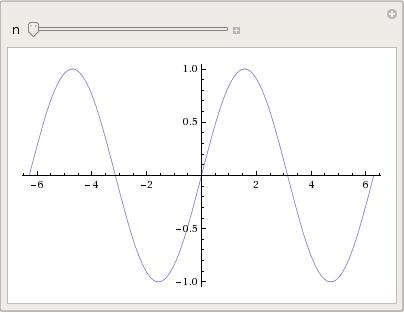
Unfortunately, this is just a jpeg of the output and so it is not interactive – you cannot click on the slider and see what happens as you vary n. In Mathematica, however you can vary n continuously and the plot will re-render in real time.
This kind of functionality opens up a whole world of possibilities for teaching. For example it is not too difficult to create an applet to demonstrate Gibb’s Phenomenon for Fourier series. Someone called Michael Trott produced such an applet and the result looks like this
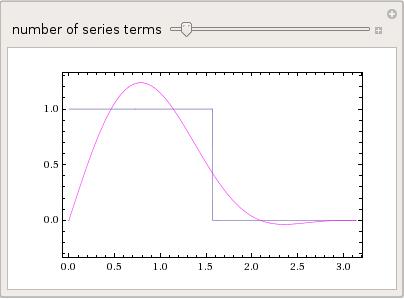
This applet only took one line of code to produce and probably took its creator no more than a few minutes to put together. Wolfram realised that a good way to show off their new toy would be to create a repository of these applets (which they refer to as ‘Demonstrations’) and so the Wolfram Demonstrations Project was born.
I have truly fallen in love with this site. You can download over 1,700 (at the time of writing) on topics ranging from number theory to quantum mechanics. The range of subjects is very impressive and I have taken many a random walk through the site learning new Maths as I go – a very pleasant way of spending an afternoon.
The demonstrations range from some very simple one-liners right up to some very impressive looking applications. Anyone can submit a demonstration to Wolfram (I have written 3 myself so far – and no… I do NOT work for Wolfram). You can also download the Mathematica code needed to produce each applet which is a great way of learning how to use Mathematica itself.
Of course there is a problem, Mathematica is expensive – VERY expensive and so not available to everyone. I am lucky enough to be employed by a university that has a Mathematica site licence but not everyone is so fortunate. For these people Wolfram has produced a piece of software called the Mathematica Player which it says can be used to use the interactive demonstrations. I have never used it myself but will have a play with it soon and report my findings in a future post – this one has gone on long enough I think.
