Computer Algebra Systems in odd places #1 – The Nintendo DS
Not too long ago it was necessary to buy some rather expensive hardware if you wanted access to a computer algebra system. The first time I used Mathematica (back in 2000), for example, it was installed on a Unix machine, shared between about 30 researchers, which cost around 8000 pounds! These days of course, it runs quite happily on a laptop costing just a few hundred pounds but now it’s even possible to get access to a computer algebra system on a hardware as cheap as a handheld games console!
The computer algebra system in question is Mathomatic, an open source application that has been in continuous development for over 20 years. It’s capable of acting as a calculator, solving and simplifying equations and doing calculus on polynomials among other things. Back in late 2006 it was ported over to Nintendo’s DS console – twice!. I haven’t had chance to try it out because I don’t own the hardware (story of my life) but I would love to hear from anyone who has played with it (or any other maths package for that matter) on one of these game consoles.
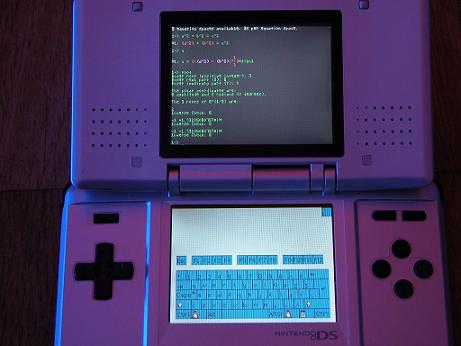
Nintendo’s machine is already being used in an educational setting (successfully it seems although much larger trials need to be done I think) using Dr Kawashima’s More Brain Training which apparently helps with skills such as mental arithmetic, memory and problem solving but I think this is just scratching the surface of what can be done with this kind of technology.
What would be really amazing would be a port of Wolfram’s Mathplayer to a device like this – then the Wolfram Demonstrations project would definitely come into its own. I imagine that the Nintendo DS (or the iPhone for that matter) doesn’t have enough computational power to successfully run something as complicated as Mathplayer but I think that affordable handheld devices that do are just around the corner.

Great idea! I would love it if the WD’s would run in some other platform!
Try this virtual CAS:
http://www.vroomlab.com/nhome
click o calculator image to acces with out log in.
it works on iPad, smartphone too.